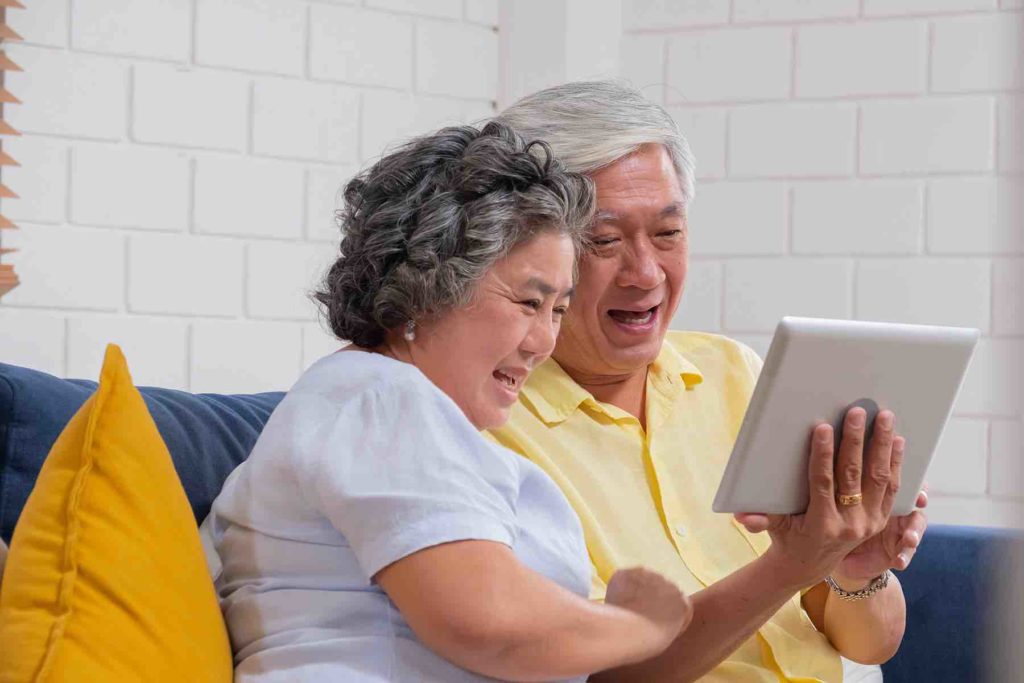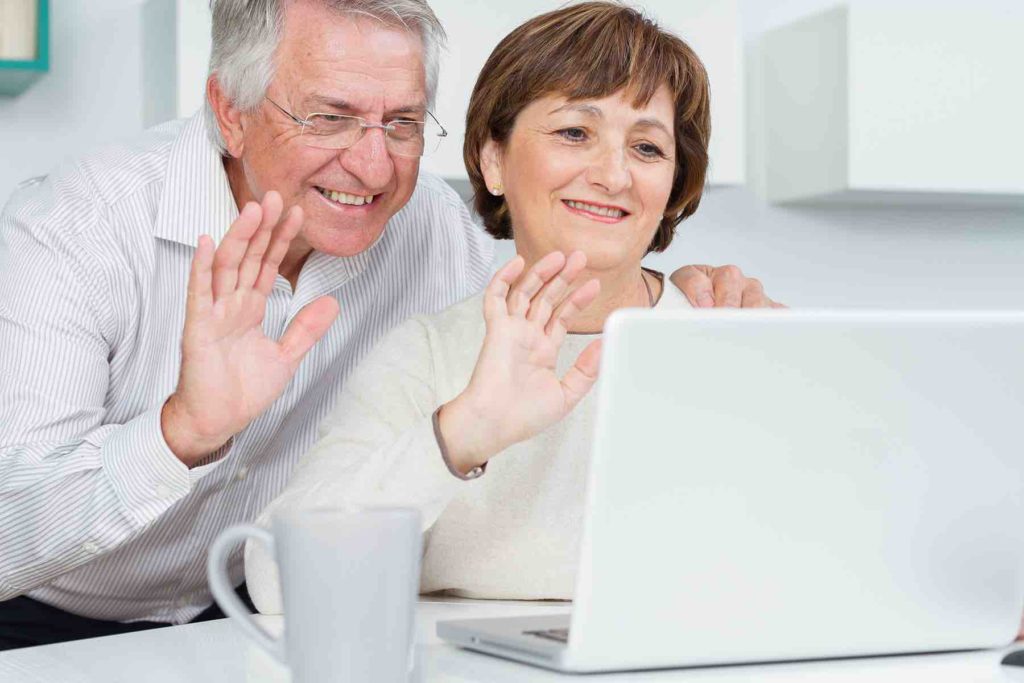Senior Activities
Video Chat for Seniors
July 23, 2019

In our last posting, “Seniors and Technology,” we encouraged our readers to consider using FaceTime or similar technologies to connect with family or friends. FaceTime and similar phone applications (app) allow the callers to see each other, in real-time, during the call. As we mentioned, using a FaceTime app allows a senior to see how the grandkids have grown, while the other party can check on the condition of the grand-parent and their surroundings.
To help those uncomfortable with some of the newer technologies, we were asked to provide instructions on how to get started with these applications.
Setting up FaceTime on iPhone
The FaceTime app ‘button’ is probably already on the front screen of your phone. Look for a bright green button with a white logo that looks a bit like an old movie camera. If you don’t see that, go to the Apple “App Store” (a sky-blue button with a stylized “A” in white.) Type facetime in the search bar and the app will open. Click the “OPEN” button, and you should go to FaceTime.
To register for FaceTime, open your ‘settings’ button (looks like a grey sprocket). Scroll down to FaceTime, and click that. On that page, the very top line will have an “on/off/ button to the right. If it isn’t green, click it once and it will turn green and turn on FaceTime. If you are on an iPhone, your phone number should be automatically registered on the first line, but enter it if not. In the next line, enter your Apple ID (unless it is already there). The next lines simply tell the system how you want to be accessed. Your phone number should be or can be, listed for each and be checked. You can add email addresses too. Once complete, close that page, and click on the green FaceTime button on your home page.
Making a FaceTime Call
To make a FaceTime call, in the app, type the person’s phone number or email address at the + sign. Tap what you just typed, and then choose either “Audio” (sound only) or “Video” (live video between you and the person you called.) Even easier, when you open your list of contacts, find the person you want to call and tap that line. The person’s contact information will open, and if they have a FaceTime account, you will see a button at the top that says “FaceTime.” Just tap that button and when you call, you will be live with video.
For those without an iPhone, there are options. The most popular is an app that works on a computer and on the phone, Skype or Skype Mobile. Open your phone or computer’s web browser, and enter Skype. When the site opens, scroll down and click on “Skype for Mobile.” The app for your phone should pop up. Click the ‘install’ button, and follow the directions. Note that you will likely need a Google Account to make this work, and there is a link to login or create one on that page. Google Accounts are free, and safe to have. The person you want to communicate with will also need a Skype account.
Staying on Screen
Now that you have the application, make that call to a friend or family member via the FaceTime or Skype. The system will automatically turn on your camera, so when they answer, they will see and hear you ‘live’ just as you see them live. If you have the phone on speaker and walk away from the phone, they will see what the camera is pointed at… so, if you lay it down on the counter, for example, they are going to either see the ceiling or a black screen, if facing down.
Be creative with your new application though. For example, you can walk around the kitchen and show them what you are cooking, or how you rearrange your pictures. You can ask them to let you say hello to the grand-kids, or others in their room. Most people who use these apps find that they get the ‘hang of it’ very quickly, but if it takes you a little longer, don’t get discouraged. Keep trying. The joy of seeing, in addition to hearing, family and friends is worth the effort.
Seniors and Technology
June 13, 2019

Seniors and those recovering from surgery/injury can often feel isolated and/or afraid.
Caregivers, whether family or professional, can participate in their care and provide personal interaction, but often are only in attendance as needed. Fortunately, we have come a long, long way in how technology can help create needed connections to the “outside world.” Most of us cannot imagine a world without computers, or at least tablets and smartphones. But, many seniors still find these to be intimidating, having grown up in a time where telephones had wires and dials! The good news is that technology has made the new tools incredibly simple to use.
We at Just Like Family, encourage our clients, families, and friends to take advantage of the technological connections that are possible. Minimally, today’s cell phones can provide access, inexpensively, to basic phone calls, email and texting to family and friends, even internationally. Helping seniors, especially, understand the service they have, and how much access it can provide is critical.
While the phone can handle much more than basic calls and texting, access to a tablet and/or a computer makes access to these other tools much more enjoyable, if only for the size of the screen.
Phones & Tablets
We encourage seniors and patients to obtain a tablet/computer and learn how to participate in the following:
FaceTime
Having a conversation where you can actually see the other party is amazing. Not only can the senior see how the grandkids have grown, but the other party can check on the condition of their loved one and even their surroundings. Simple explanations of how FaceTime works are offered via ‘YouTube’ and other ‘how to’ sites. Other programs, such as Skype, offer similar service, but FaceTime seems to be the most popular and easiest to use.
Music
With a little help, seniors can set up their tablet (or phone) to play their favorite music, perhaps re-living special memories connected to certain songs. Most of us find that music lifts our spirits, if even just for short periods of time.
Brain activity
Tablets or computers are especially good for activities that keep the brain engaged, as a larger screen makes these more enjoyable. We encourage seniors to use technology for:
Reading
The ability to adjust the font, colors, etc. is very helpful to those whose vision is not as sharp. Online e-books can be found for free, or at a low cost. Those who struggle with memory issues find that highlighting certain passages improves memory, and appreciate the ability to ‘search’ for a person or action that they don’t remember. In addition to e-books, newspaper subscriptions are available at a significantly lower cost than print versions and can help the reader stay current with local events.
Mind/brain exercise
Apps, many for free, are available for many games or activities that help keep the brain sharp. Examples are Sudoku, Scrabble, and crossword puzzles. A simple search for “brain games,” however, identifies many more.
Technology Supporting Seniors Living at Home
Beyond the basic computer/table/phone ideas, new technologies provide other services that specifically help senior and the homebound. Three specific components we recommend be considered:
Emergency Response System
We tend to think of this as the “I’ve fallen and I can’t get up” system, but much more is available. A button you can push to summon help is still there, but the systems can also track whether the client has been still for too long, or has actually fallen. Seniors report that the “button” makes them feel much more secure about continuing to live at home, as well as feel connected to the outside world. In the worst situation, this technology can literally be a life-saver.
Medication Management (reminding/dispensing)
You don’t have to be a senior to have trouble remembering to take your medication, but many of our clients report this as an issue. Simple options, such as a weekly box that is ‘loaded’ with medications for each day of the week, and even for A.M. and P.M., are widely available. Many pharmacies, and companies, now package prescriptions for their clients by the day, or multiple times a day. Technology is also bringing us systems that remind us what to take when, and how much. These systems can include alarms and reminders (such as take at bedtime.) Use of these systems is encouraged, and we look forward to even more options in the future.
SmartHome technology
The ability to see what is going on, inside and outside of the home, as well as to control one’s surroundings is the latest technological advancement. The ability to see who is at the front door, and even to talk to that person, is a technology our clients might find useful. Many report that they feel much safer, and therefore more comfortable being alone, with this simple device. Other technologies to consider include those that allow the resident to address comfort issues without moving, including applications/devices that allow the resident to use their phone to adjust the temperature, turn the lights off and on, and even lock/unlock doors.
Technology and Home Care
Technology will never replace personal care, but it can help reduce the amount of care needed and increase self-sufficiency. Technology will never replace the joy of an in-person visit with a caretaker, family member or friend. But, the ability to connect via technology can overcome long distance, and well as time challenges. We all can find technology a challenge, but the joy and connection it brings make the effort worthwhile.
Outdoor Activities for Seniors in Southwest Florida
September 21, 2018

Southwest Florida offers a plethora of activities, seniors can do with or without the assistance of care providers, depending on the health status. We have gathered a list of activities you might want to check out here in Naples and the surrounding area:
Going for a walk: Walking around the neighborhood gives senior citizens the opportunity to explore, see what is new, and meet people. Besides being a form of exercising it also gives seniors the possibility to socialize. Just Like Family can arrange daily walks with a certified care provider.
Fishing: Southwest Florida offers many spots inland and offshore to do fishing. Depending on the health status, seniors can enjoy this activity by themselves. Being outside in nature can be a big stress reliever and offers variety from daily routines. Since the Naples Pier is closed for anglers but you can check out these fishing spots in Collier County:
- North Collier Regional Park — catch and release
- Sugden Regional Park — catch and release
- Ann Olesky Park
- Barefoot Beach Preserve
- Clam Pass Beach Park
- Caxambas Boat Park
- Goodland Boat Park
- Bayview Boat Park
- Vanderbilt Beach
- Tigertail Beach
No matter where you fish always make sure that you are aware of any regulations.
Gardening: Another activity which brings seniors closer to nature. Many houses in Southwest Florida offer a backyard which can be used for a garden. Planting seeds and seeing how fruits, flowers, vegetables, and any other plants grow, can be very full filling, giving seniors a task with a goal. Therefore, they will receive physical and mental stimulation which is always beneficial for elders. Care providers can assist with those kinds of activities, so seniors can be active in a safe environment.
Golfing: Naples and its surrounding area offer many country & golf clubs. This fun sport is very popular among seniors because it can be played even in old age. Many golf clubs offer lessons for seniors as well as senior tournaments; another opportunity to gather with like-minded people and socialize. Any transportation to and from golf events can be accommodated by Just Like Family services.
Metal Detecting: Strolling up and down the beach to find hidden treasures like lost jewelry or coins can be a fun, active and exciting activity. Metal detecting is an excellent low-impact physical activity with the reward of outdoor stress relief and possibly gold! Vanderbilt Beach or Wiggins Pass might be great options to do some treasure hunting!
Just Like Family is a home health care provider in Naples always focused on the well-being of clients, trying to help them stay independent in their own home. The above activities can be discussed in a free consultation with our team. They depend on the client’s health status and any activities should be cleared by a physician. Disclaimer: The blog entry above has been created utilizing different online sources. The blog entry has not been verified by a doctor. Please note that conducting the above-mentioned activities is at the individual’s own risk and responsibility. Please always consult a doctor before exercising or doing any physical activity, especially to avoid injuries or harm due to unknown preconditions. Just Like Family is not responsible for any injuries while conducting the above activities.